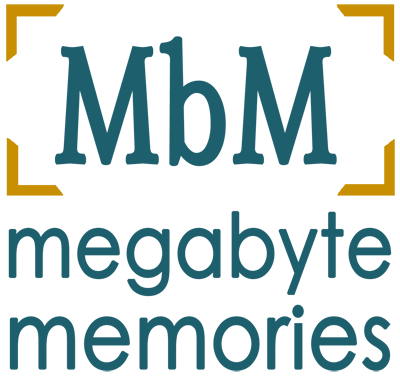Digital Photo Organizing
Make Your Photo Collection
Searchable, Shareable, & Safe
Digital photo organizing transforms your photo chaos into a collection you can truly enjoy.
Know where your photos are.View them easily.
Find any photo you want.
Share your photos easily.
Remote Services Available

What's Involved:
- Your digital photos are gathered from computers, cell phones, storage devices, and cloud storage accounts.
- Duplicate photos are identified and removed.
- Screenshots and other small photo files are separated from your photos - not deleted.
- I work with you to add keywords and people's names to the digital files.
- The digital files are re-named with their date and keywords, and placed into folders by year and month.
- My photo scanning and organizing process involves very efficient processes and lots of different amazing software to automate many of the tasks. It saves time and helps me offer maximum value for your investment.
The Process

Share Your Collection!
The digital photo collection belongs to you. Make as many copies of the digital files as you want.1: Gathering Your Digital Photo Files
Organizing starts with gathering and moving your photo files from anywhere they might be:- From computers, laptops and tablets.
- From CD's, USB's and external hard drives.
- From phones, cloud services, and family members' devices.
- From family members. Make it a group effort!
2: Eliminating Duplicate Photos
Most people have some duplicates from copying or downloading files more than once. I use software efficiently identifies duplicates. I can set criteria for which photo is removed, the one with the smallest file size for example.3: Correcting Photo Dates
Many people have older digital photos with incorrect dates due to errors with early digital cameras. If you identify photo dates that are wrong, I can correct those photo dates.The proper date needed to be set on early digital cameras. If the battery was removed or re-charged, the camera date may have reset to a default setting. I can edit the 'date taken' of individual photos. I can also adjust dates in batches by a set number of years, months and days if the correct date for one photo in a set can be determined (or best guess).
4: Sorting Your Photos
I put all your photos into folders by year and then by month. I can use a different organizational system if you have other preferences. At all stages of my work, your photos are copied and safely backed-up in 2 other locations.5: Naming Your Photos
You probably have photos with meaningless names like DSC_28725.jpg . I give your photos meaningful names. I start by adding the 'date taken' of the photo to the file name. That's just a starting point for organizing. I re-name the photos again later when I have more information about the photos.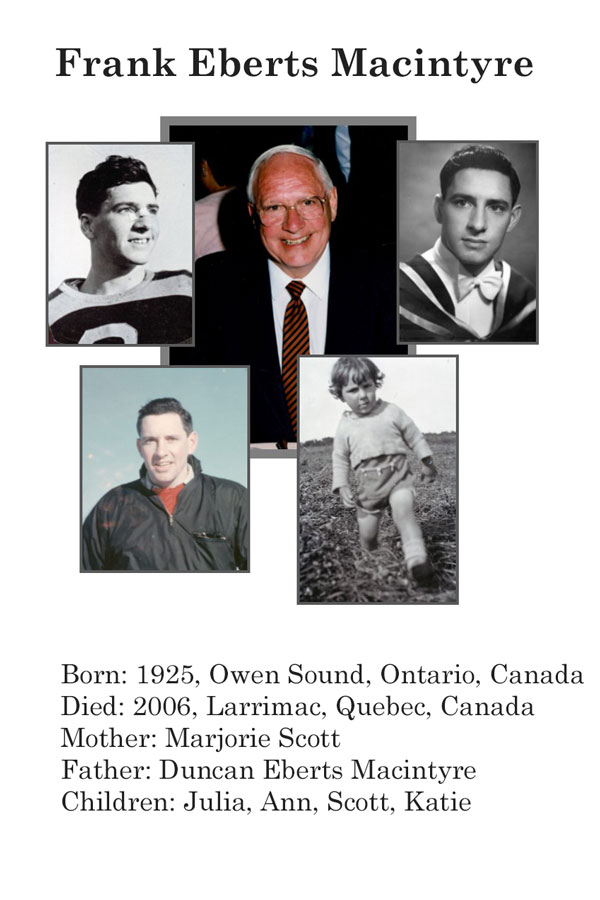
Sample Biographical Information Image
6: Adding Names with Facial Recognition
I use Facial Recognition software to name people in the photos. It is a very efficient way to add valuable metadata (names) to the digital files. There is a per-person charge for facial recognition. The more photos you have, the lower the price per-person, per photo.Consider what information you want to preserve for future generations. I provide guidelines for naming. The name the person is commonly known by as well as their 'official' name both have a place in the metadata.
How it Works:
The software I use 'finds' about 80% of the faces in photos. Both eyes must be visible, and the face must be shown clearly. The software groups similar faces, then allows for the user to correct the groupings and assign a name. The software 'learns' from this and then looks for more faces.A name can be added as a keyword later if it is 'missed' in this step.
I work side-by-side with you (or with remote screen-sharing) during the Facial Recognition step. As a person is identified at different ages, the software 'learns' and finds more possible face matches.
I prepare biographical information (saved as an image) for each person identified using facial recognition. See a sample on this page showing biographical information saved as an image. I can include the information you choose.
7: Adding Metadata To Your Photos
What is Metadata? Metadata is digital information about your photos: dates, names, keywords and more. I work with you to gather and apply that information. My software and processes that make the metadata a permanent part of a photo. Metadata is searchable. Choose what date, keyword, person or location you want to find a photo of. Use that word - or a combination of words in the search box of your computer's file browser software, or one of many free or inexpensive photo management programs available. You'll see all the photos that match your search.Your Keywords List
I provide guidelines and work with you to prepare a list of keywords. Categories of keywords include activities, events, celebrations, vacations, places, hobbies and more.8: Naming Your Photos - Again!
Once metadata is added to photos, I add some of the metadata words to the photo's file name. Now the meaningless name DSC_28725.jpg becomes 2017-02-21 Vacation Mexico Julia.jpg . Now that's a useful file name!

9: Enjoying and Sharing Your Photos
I can recommend software to meet your needs so you can get maximum enjoyment from your photo collection. There is a variety of applications available. Some are free. I can even set it up for you and teach you how to use it.10: Tracking the Project and Cost
Each client has their own private page on this website. The page shows project status, major tasks, and tracks all quantities and charges.View the sample Project Tracking Page.