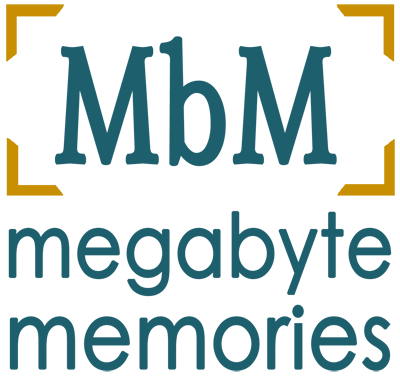Pro Services
Services Exclusively for APPO Members
- Metadata Spreadsheet Service -
- Digital Flipbook Publishing -
Metadata Spreadsheet Service
Apply Metadata from a Spreadsheet Directly to Digital Photos
I have developed a method to import metadata from a spreadsheet and apply it digital photo files. The metadata is added properly to EXIF and IPTC fields. The spreadsheet can be used by one person, or shared online so that many family members can add the information they know.Are you new to photo organizing?
This service lets you focus on helping your clients, gathering metadata, and building your skills. Leave applying the metadata to me!
Are you a very busy photo organizer?
I can apply the metadata and help you deliver a finished project on time.
Do you have clients looking for a lower-cost or a more D.I.Y. solution?
It's a great solution if your client is willing and able to enter the metadata.
Learn More:
Request a password. Contact me to request a password to access the Metadata Spreadsheet Service page.meg@megabytememories.com
Spreadsheet Content Sample:
Your spreadsheet will be customized to meet your needs.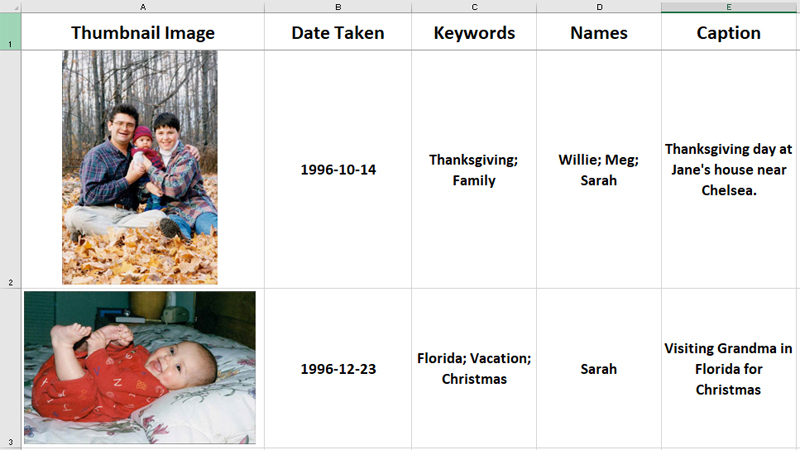
Digital Flipbook Publishing
A New Way for Clients to View Photos and Scanned Album or Scrapbook Pages
Do you scan photo album or scrapbook pages for clients?Send me full page images or PDF files of scanned albums or scrapbooks, and I will generate an interactive digital flipbook.
Do You Create Photo Books for Clients?
If you do, you probably send one or more PDF files to the printer. Those same PDF files can be used to create a digital version of the printed book.
Create Custom Digital Flipbooks for Clients from 'Scratch'
Design the pages using whatever photos and text you choose. Send me the pages in PDF format and I'll create the digital flipbook.
Learn More:
Request a password. Contact me to request a password to access the Digital Flipbook Publishing page.meg@megabytememories.com
Sample Digital Flipbook
Full pages of a photo album were scanned to create the digital pages.Some photos in this album were selected by the client to be isolated and saved as separate image files. Those images can be view as full-size, high-resolution images in the interactive digital album.
Please note:
If you see a gray button with a + at the corner of a photo, click it to view the full-size image.
If you see a gray button with a ? anywhere, click it to read more information.
Video can be added to pages as well. (sorry, none in this sample)
Please view in full-screen mode: Click the diagonal arrows icon in the top section of the window to enter fullscreen mode.