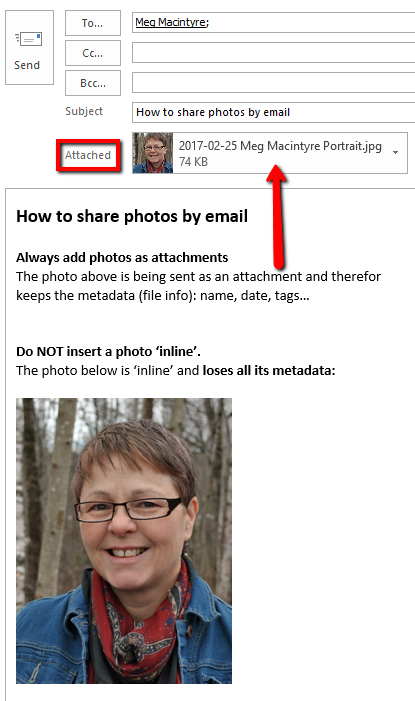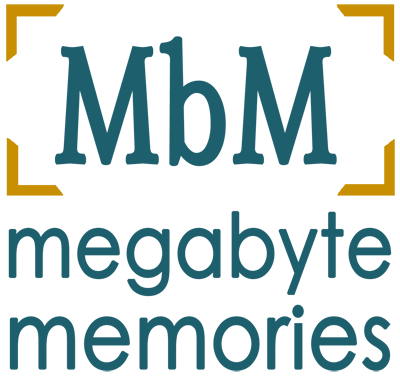Photo Sharing Tips
Preserve Metadata When You Share Photos
Photo Sharing Tips for Email
When we share photos by email, those photos are usually our best shots and depict a memorable or significant event. So isn't it sensible to take steps to preserve the metadata in those photos? The date will be preserved, and the location may also be recorded in the metadata also depending on the camera of phone settings. If the photo is named and the name contains relevant words, that's important information to preserve also.Be aware of how you share your photos by email. If it is at all important that your photos retain their metadata, send photos as attachments rather than inline. Different mobile devices and email apps handle attachments differently, so I recommend testing to find the method that works. If you write an email and then select a photo to attach, it is more likely to be properly attached than if you select a photo and then select ‘share’.
The image at right shows a photo being sent as an email attachment. If the recipient receives the photo and chooses to save it as part of their photo collection, it can be found by date and file name.
When a photo is inserted inline, no metadata is preserved. That's fine if you're sending a friend a photo of a coat you like and asking her opinion of it! If the photo is significant, I hope you'll take steps to preserve the valuable metadata.